Pre3にprewareをインストール。¶
palm preのときと違い、meta-doctorでROMを再作成&焼き直しをしなくても、HP Pre3ではDeveloper modeにできる代わりに、App Catalogが使えない、という制約があります。完全に開発用の端末になってしまうので、ちょいと不便です。なので、prewareでipkgパッケージをインストールできるようにしましょう 1 。
NovacomとPalm SDKは最新状態になっているものとします 2 。
Pre3をUSBで接続し、”Just Charge”ボタンをタップします。

novatermコマンドをGNU/Linux側で実行し、webOS Internalsの Installing Preware from the Commandline を実行します。(下記)
$ novaterm
root@Pre3:/# cd /tmp
root@Pre3:/tmp# wget -c http://gitorious.org/webos-internals/bootstrap/blobs/raw/master/preware-bootstrap.sh
Connecting to gitorious.org (87.238.52.168:80)
# sh preware-bootstrap.sh
Starting installation...
Would you like to include any alpha Preware releases for this install/update? [Y/N] y
Mounting the root file system read-write: OK
Installing org.webosinternal.preware v1.7.5: OK
Rescanning Luna: OK
Running org.webosinternals.preware.postinst: OK
Mounting the root file system read-only: OK
Setup Complete!
起動すると、下記のようにprewareがインストールされます。

changelogを確認すると、feedが更新され、preware経由でパッケージをインストールできるようになります。
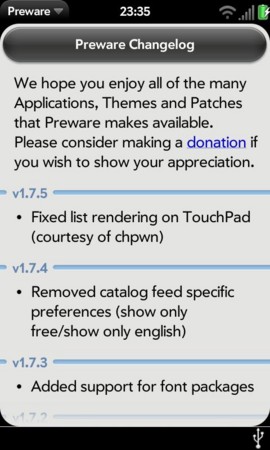
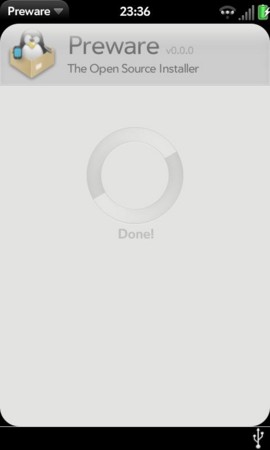
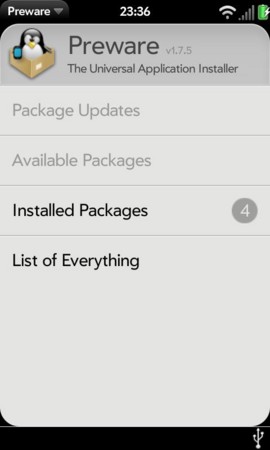
- 1
って、日本人でどんだけの人がPre3なんて持っているんだろうかw
- 2
もし、そうでない場合は、 webOS Developer Centerから最新のものを入手して インストール or アップデートしておきましょう。