tinkererでblockdiagを使う。¶
tinkererはSphinxを使っているので、blockdiagを組み込むのも簡単です。 blockdiagの公式ドキュメント にあるとおり、conf.pyのextensionsに shinxcontrib.blockdiag を追記し、blockdiag_fontpathでフォントパスを指定します。
diff --git a/conf.py b/conf.py
index e1fab6c..9e5a79f 100644
--- a/conf.py
+++ b/conf.py
@@ -47,7 +47,7 @@ rss_service = None
# **************************************************************
# Add other Sphinx extensions here
-extensions = ['tinkerer.ext.blog', 'tinkerer.ext.disqus']
+extensions = ['tinkerer.ext.blog', 'tinkerer.ext.disqus', 'sphinxcontrib.blockdiag']
# Add other template paths here
templates_path = ['_templates']
@@ -66,6 +66,8 @@ html_sidebars = {
"**": ["recent.html", "searchbox.html"]
}
+blockdiag_fontpath = '/usr/share/fonts/truetype/vlgothic/VL-PGothic-Regular.ttf'
+
# **************************************************************
# Do not modify below lines as the values are required by
# Tinkerer to play nice with Sphinx
あとは、tinkerコマンドでブログ用のreSTファイルを生成し、
$ tinker -p 235959
New post created as '/home/user/blog/2012/04/03/235959.rst'
blockdiagのコードを記述します。試しに公式ドキュメントにあるサンプルを記載してみました。
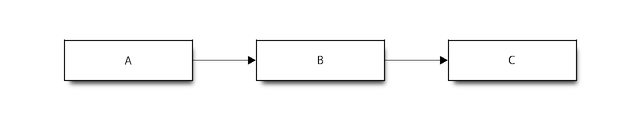
Name |
Description |
|---|---|
A |
browsers in each client |
B |
web server |
C |
database server |
最後にtinkerコマンドでビルドすれば完了です。
$ tinker -b -q